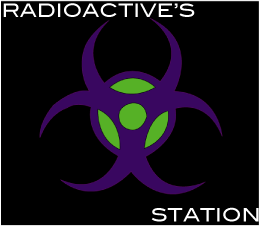For all 5 coloured pieces, I just copied each of the original, and used the fill tool. On the sepia freehand [top] I just fooled around with various shades of brown. I regret not doing the outlines in the same shade, but you can't cry over spilled milk. I was aiming for and 'eco-friendly' approach for the "Green Blade" [middle] I used a solid yellow, and again, fooled around with the different shades of yellow-green, and then using a solid green on the blade. The Plum Knife [bottom] is one of my favourites, since purple is my favourite colours. My recently bought plum purple converes had inspired most of the colourings on it.
I was getting a little tired of black and white, but enjoyed old photos so for the sepia trace [2nd top] I fooled around with the same-ish shades of brown, as the freehand sepia knife. I had realized by this picture that I could colour the outlines, so it did look cartooney, but not TOO cartooney. It would have been nice to get it to look realistic. On the Reverse Original [2nd middle] I didn't do the colouring. The credit has to go to Adobe Illustrator. I used the fill called steel cylinder. I really like how it turned out on the blade. I wanted it to be lighter, but I couldnt figure it out. For most of the other fillings [if not all] I just filled them in with black.